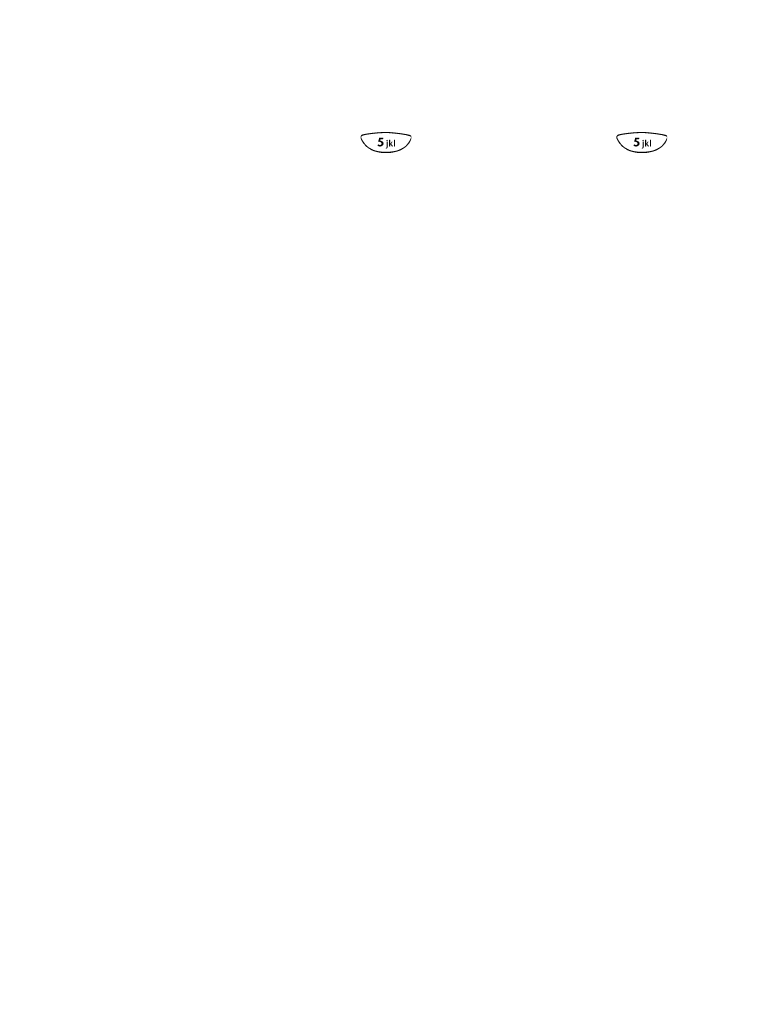
Resend a message
1
Open your Outbox (Menu 0 - 1 - 1 - 3). Scroll until the message you
want to resend is highlighted.
2
Press Options. Scroll to Resend. Press Select.
•
Before you resend your message, you can edit it. You can also edit
the recipients list (Add e-mail, Add number, or List recipients).
•
Settings (Urgency, Delivery note, and Callback no.) for the
message are kept unless you edit them (Options > Settings).
3
To send the message, press Options, scroll to Send, then press Select.
• ERASE MESSAGES
You can erase the message you’re reading or several messages at once.
Erase the current message
Press Options, scroll to Erase, then press Select.
Erase multiple messages
1
Press Menu 0 - 1 - 1 - 5 (Messages > Text messages > Erase).

[ 75 ]
Send and receive text messages
2
Scroll until the message is highlighted, then press Select. Depending
on your service provider, you may need to confirm your choice or enter
your security code to prevent accidental deletion of messages.
•
All read: Erases all read messages in the Inbox (unread messages
are not erased); erases all messages in the Outbox and Saved
folders (these folders cannot contain unread messages).
•
All in inbox: Erases all messages (read or unread) in the Inbox.
•
All in outbox: Erases all messages (sent or unsent) in the Outbox.
•
All saved: Erases all messages in the Saved folder.