
Scroll to Time format, and press Select.
3
Scroll to the desired time format (24-hour or am/pm). Press OK.
Note: For am/pm format, a small square appears to the right of
the displayed time. Square at top = am, square at bottom = pm.
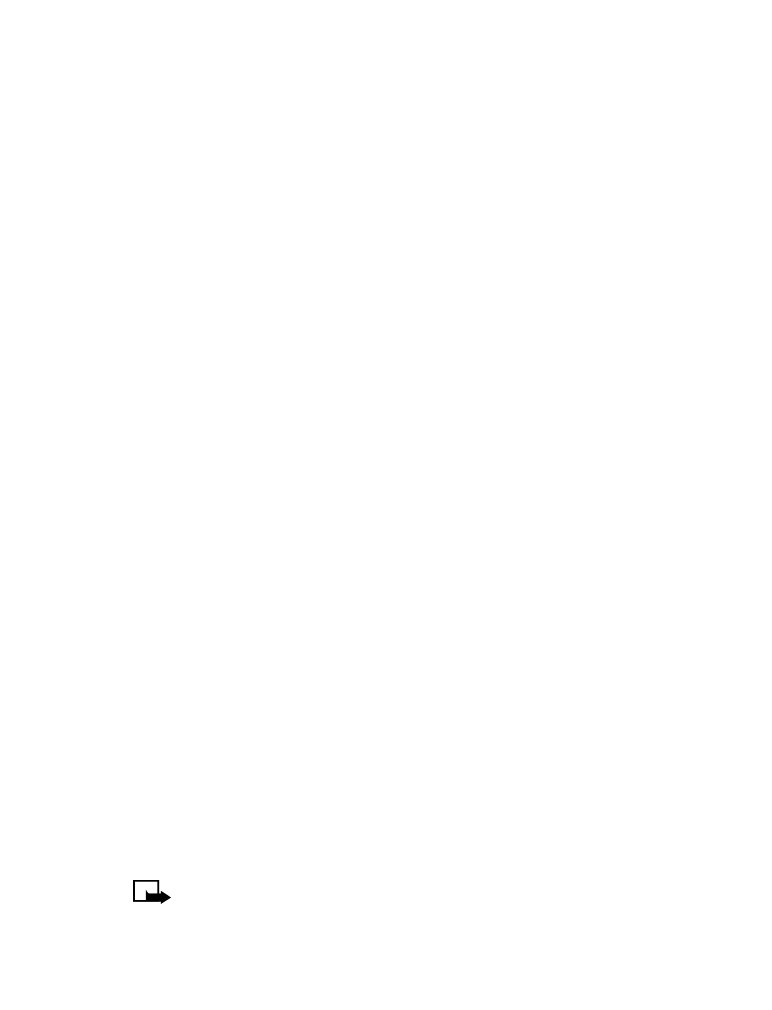
[ 53 ]

Scroll to Time format, and press Select.
3
Scroll to the desired time format (24-hour or am/pm). Press OK.
Note: For am/pm format, a small square appears to the right of
the displayed time. Square at top = am, square at bottom = pm.
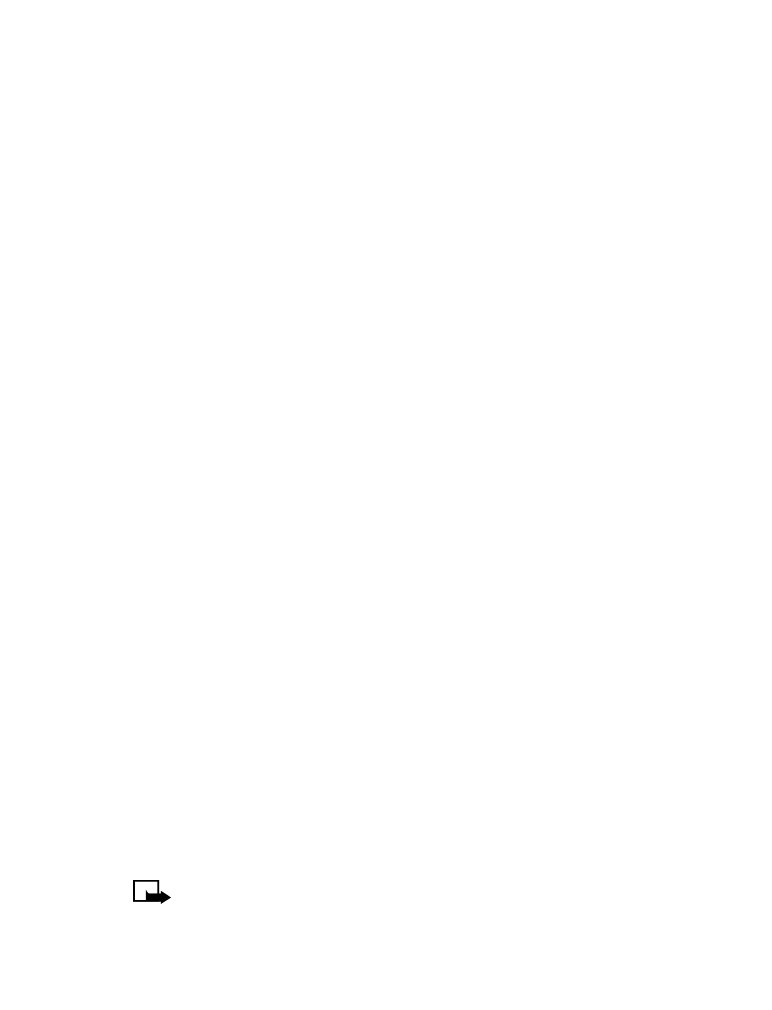
[ 53 ]