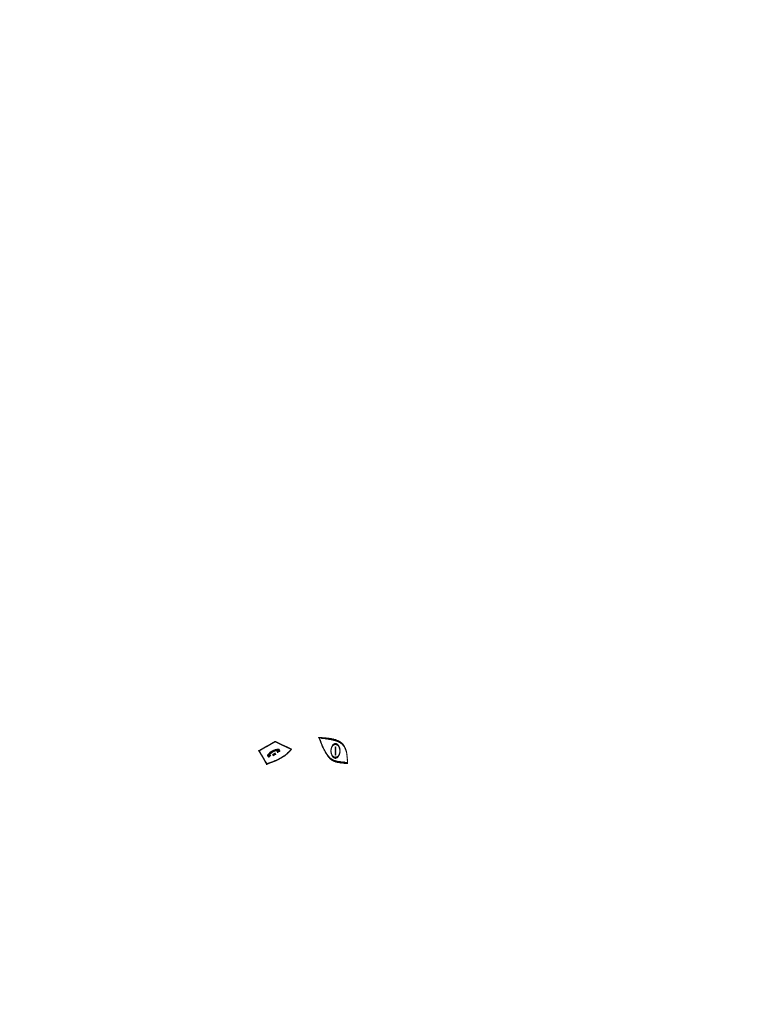
Press Details, then Options (or, if the scrolling view for your phone
book is set to Name + number, just press Options).
3
Scroll to Custom tone, and press Select.
4
Scroll through the ringing tones list until the desired tone is highlighted.
•
If you wait a moment while a tone is highlighted, your phone will
play the tone.
•
To remove assignment of the custom tone from the entry,
select Default.
5
Press OK.