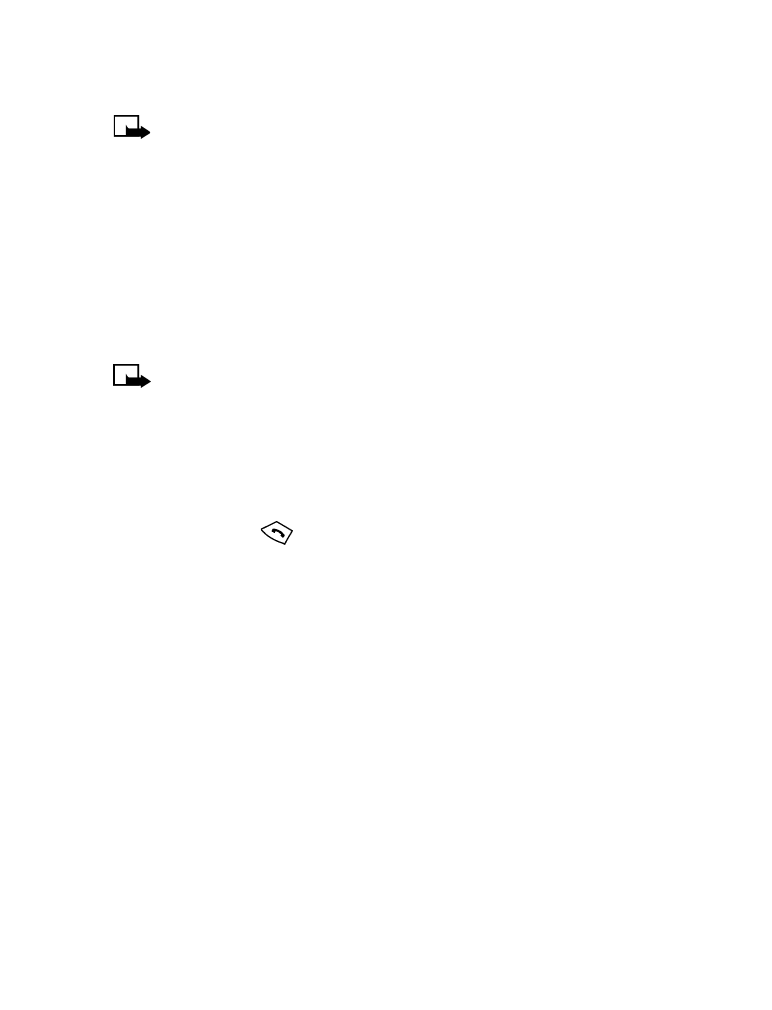
• CHOOSE TO BLOCK CALLER ID
In most service areas, when you call someone, their caller ID system allows
them to see your name and phone number. Your phone is set to allow this
information to be seen automatically. Before you make a call, you can choose
to block caller ID and prevent the recipient from seeing your name and
phone number.
NOTES
•
This feature works on a per-call basis, so you must perform this procedure
before each call where you want to block caller ID.
•
While roaming, you may not be able to block caller ID.

[ 41 ]
Use advanced calling features
•
The following procedure assumes that you have stored the Send own
caller ID feature code in your phone and activated the feature. If you
have not completed these two steps, you may be able to block caller
ID manually. To block caller ID manually, enter the code (for example,
) followed by the phone number that you’re calling,
then press
.
1
Press Menu 4 - 4 - 4 (Settings > Network services > Send own
caller ID with next call).
2
Highlight Yes (to show your number) or No (not to show your number).
Press OK.
3
Enter the number you are calling (or press Search to retrieve the number
from the phone book), and press OK. Press OK again.
Your phone makes the call and requests that the network block caller ID to
prevent the recipient of your call from seeing your name and phone number.